Installing the PDF printer and printing PDF documents requires that the Windows Spooler service is running on the machine.
You can change the spooler settings under printer properties on the Advanced tab. The default settings for newly installed printers are shown in the screenshot below.
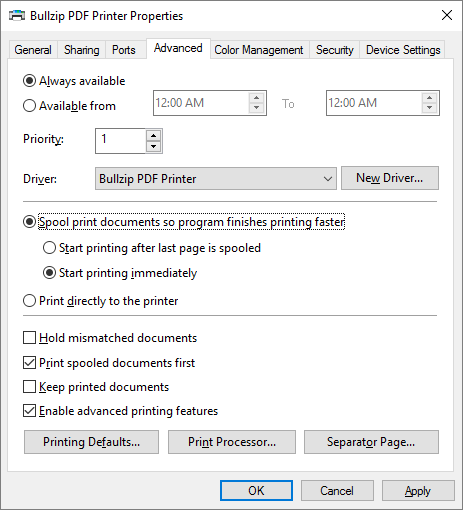
If you prefer other settings, you can easily change them to fit your needs. You can also bypass the spooling of your documents by selecting Print directly to the printer. Please note that this option still requires the spooler service to be running when the printer is used.