Sometimes it can be useful to have multiple PDF printers with different configurations. This is possible and here is how.
When you want to have an additional printer installed you should run the setup program with the /PRINTERNAME command line switch. Please note that the PDF printer will stop working if you rename the printer after it is installed. Therefore, it is necessary to install the additional printer using this switch.
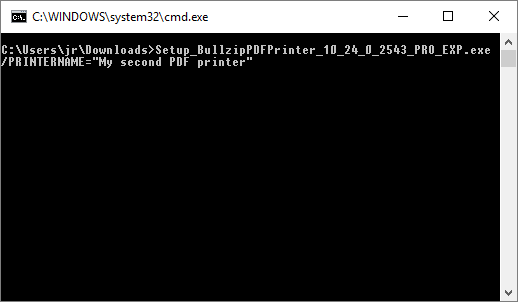
This command line will install a second PDF printer named My second PDF printer. After it is installed, you can configure it using the options dialog from the start menu.
One thought on “Additional PDF printers with custom names”
Comments are closed.