When you install the PDF printer, the setup program will try to decide which default printer settings are best for you. It will look at the country code of your computer and determine if the default paper size should be A4 or Letter. It will also set things such as the default printer resolution in DPI and other stuff.
Some of these settings can be set to specific values during the installation using the command line switches for the setup program. You can also change the default settings after the printer is installed. Here is how you can do that.
First you go to the Devices and Printers window in your control panel. You right click the PDF printer and select Printer properties.
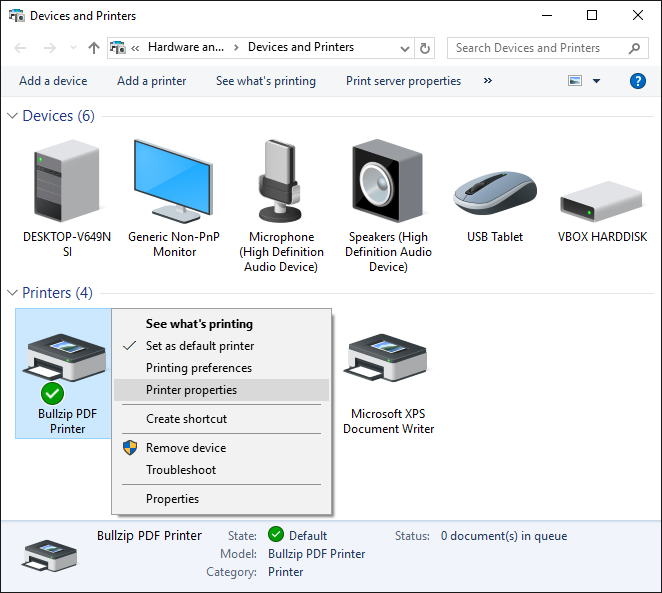
In the dialog for printer properties, you click the Printing Defaults button on the Advanced tab.
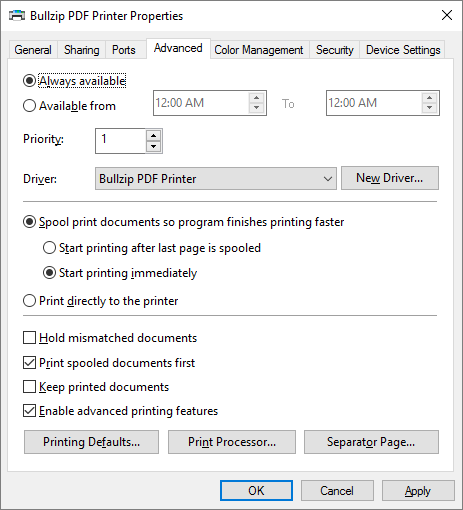
This brings up a new dialog where you can set paper orientation and some other things.
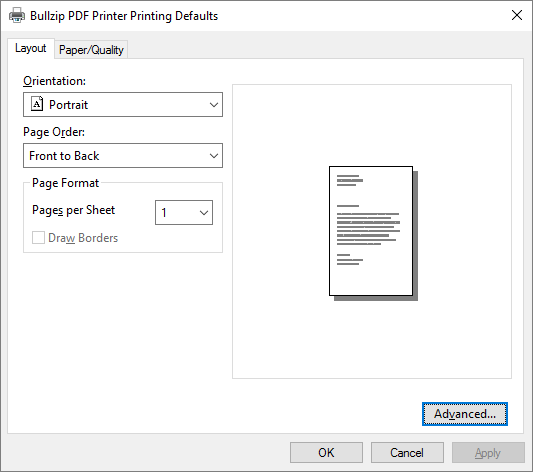
From here you can click the Advanced button and get even more choices such as pater size.
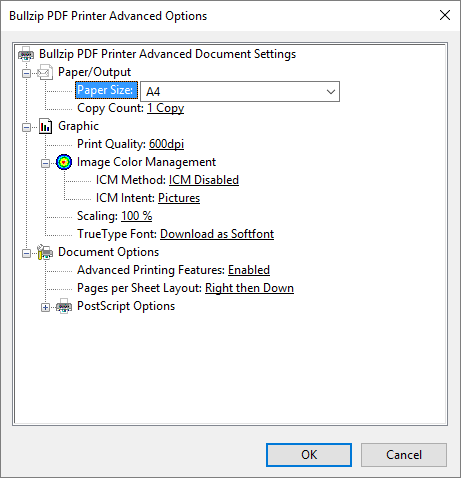
2 thoughts on “Default Printer Properties”
Comments are closed.