You can choose your default PDF reader by following these simple steps.
- Right-click a PDF file on your desktop or in File Explorer to bring up the context menu.
- Click Open with -> Choose another app
- In the window where you can select an application, you should remember to set the Always use this app to open .pdf files
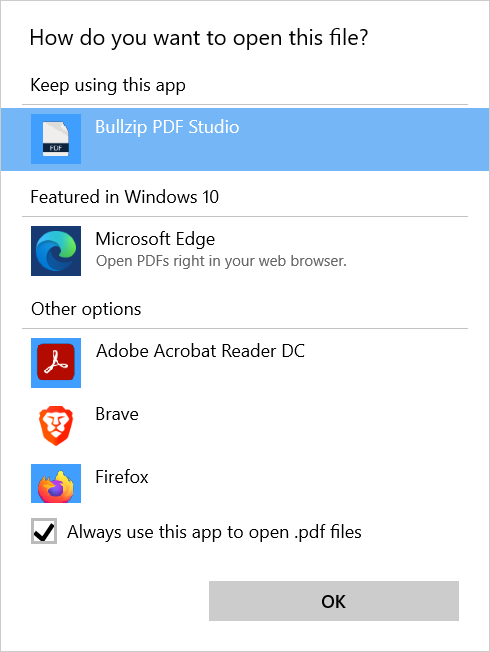
That is all it takes.