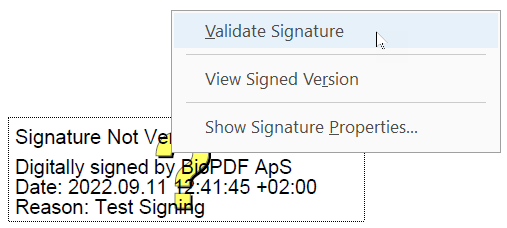The Adobe Reader can validate the digital signature on digitally signed PDF files. It can do that automatically when a PDF document is opened in the viewer. However, it is a configuration setting that determines if it does that or if you should do it manually.
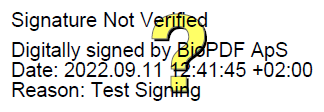
The image above shows what it may look like if the signature isn’t validated. You can right-click it and select Validate Signature to make Adobe Reader perform the validation.