You can use the <pageno> macro tag in the output file name to split the print job into one PDF file per page. Here is an example:
c:\temp\myfile - <pageno>.pdf
This output file name will create output files looking like this:
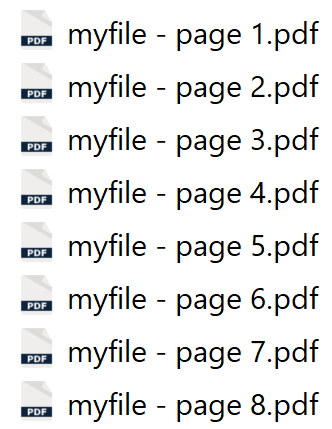
You can introduce padding such as 001, 002, … by extending the macro with <pageno,3>. It is also possible to change the padding character if needed.