You can use the watermark feature to add page numbers to the printed document.
Here is a sample of how you can use the <pageno> and <pagecount> macro tags in the watermark text in the options dialog.
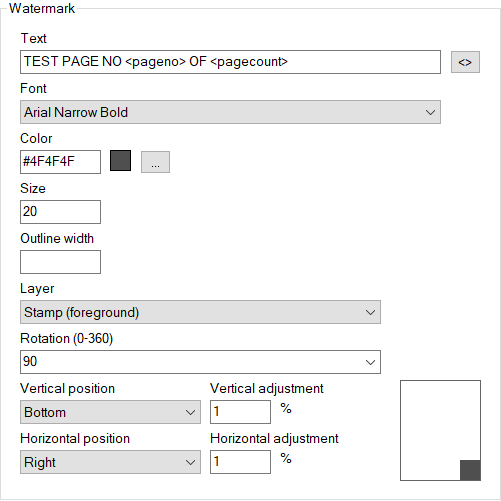
These settings will produce an output with page numbers in the lower right corner.
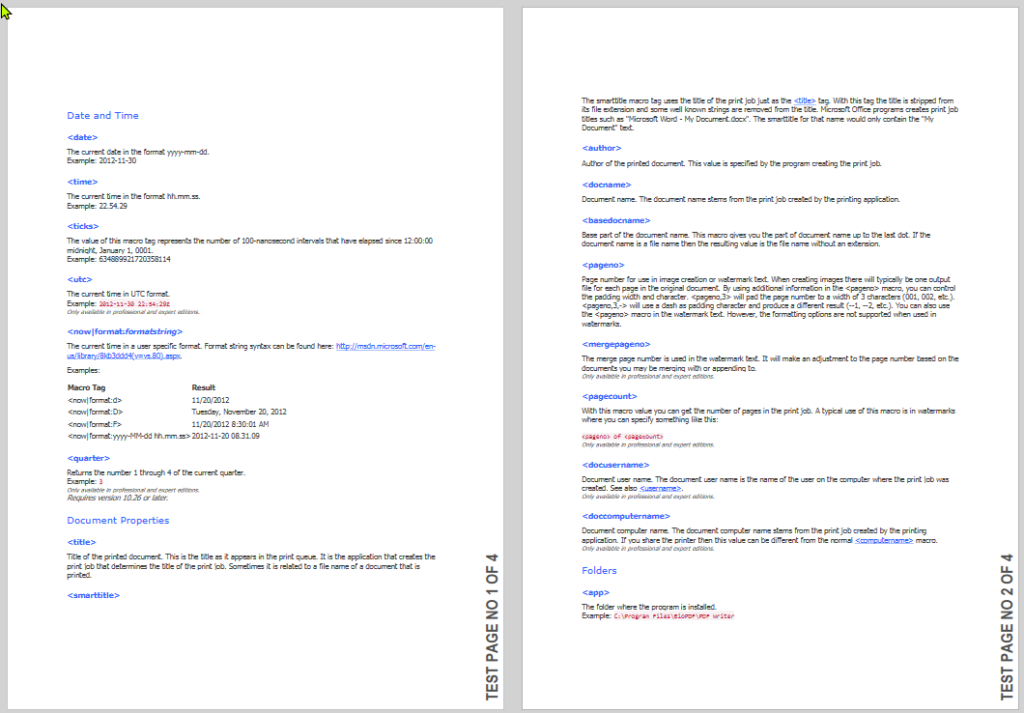
The configuration for watermarks can also be set directly in the configuration files with the following settings:
watermarktext=TEST PAGE NO OF
watermarkfontsize=20
watermarkrotation=90
watermarkcolor=#4F4F4F
watermarkfontname=ARIALNB.TTF
watermarkoutlinewidth=0
watermarklayer=top
watermarkverticalposition=bottom
watermarkhorizontalposition=right
watermarkverticaladjustment=1
watermarkhorizontaladjustment=1