When printing, you will encounter a couple of places where you can change the printer settings. Two of these places are found in the printer’s property dialog.
On the General tab, you can click the Preferences button and change the printer settings for the currently logged in user. This means that you can change your own settings for this specific printer. The changes that you make here will not affect other users.
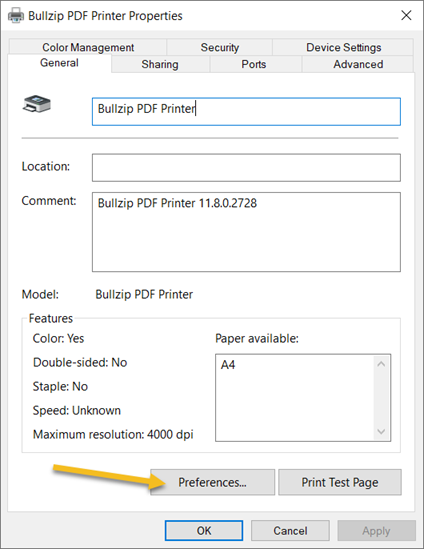
If you go to the Advanced tab and click the Printing Defaults button, then you will see a similar dialog. However, this time you are looking at the settings on a machine level. This means that when you change the settings here it will affect the users that don’t yet have their own preferences set.
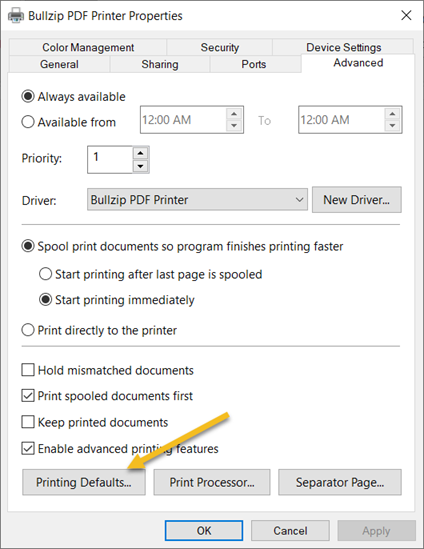
New users will inherit the settings from the Printing Defaults.
Sometimes, the user’s preferences are reset by Windows. This can happen during Windows updates, reinstallation of the printer, or GPO changes. Other events may also reset the settings.